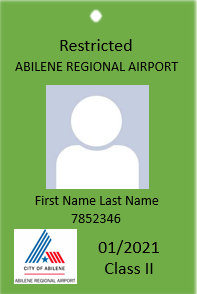Employee Badges
Abilene Security Badge Information and Requirements
For a New Badge:
- Submit a Badge Application, authorized by your company/sponsor authorizer.
Download Security Badge Application PDF - We require a copy of proof of right to work in the United States as per Documentation Requirements.
Download Documentation Requirements PDF - Pay a $15 New Badge Fee. There is a $55 New Badge Fee for badges requiring fingerprint submissions.
- Take the test:
- Upon receipt of the Badge Application, Identification as required by the USCIS I-9 list, Headshot Photo and Payment/Billing Information, the airport will set up a testing account using the Application Provided Information.
- The airport will assign all required tests to be taken.
- Access the testing site at https://ABI.IET-LS.COM
- Your login information is the following: legal First Name, Last Name and the Last Four Digits of your Social Security Number for “Person Unique ID here…”
- You can use any computer or mobile device from any location to take the test. IET-LS has suggested against phones as their screens are small.
- For Class I Drivers Training only, contact Airport Operations at 325-676-6369 to schedule the practical airfield driving test.
- Badge pickup or to check the status:
- After the airport has received all required documentation, tests, and passing results from the TSA Security Threat Assessment (STA), you may contact airportbadge@abilenetx.gov to check the status of your badge.
- Have a question? Here’s a link with helpful FAQ’s.
For Badge Renewals:
- Airfield Driver Training Program – This handbook presents guidelines and procedures designed to enhance the safety and efficiency of ABI’s Airport Operating Area (AOA). The handbook contains information that should be thoroughly understood by all persons who intend to operate on the AOA. Download the Airfield Driver Training Program here
- In order to renew your Class I driver training badge. There is a $12 fee for badge renewals.
- In order to renew your Class II driver training badge. There is a $12 fee for badge renewals.
- Complete the test:
- Renewals will be through https://ABI.IET-LS.COM
- Log into your account using your First Name, Last Name and the Last Four of your Social Security Number for “Person Unique ID here…” This will be your login information.
- If you have done computer testing at ABI, then you should already have an account, if not, contact us at airportbadge@abilenetx.gov. Also alert us if you had initial testing via written test and need your account set up.
- Helpful tips:
- You only have to take one renewal test. You do not need to do any others at this time.
- Test requirements and schedules are as follow:
- Class II Driver Training (Non-Movement Area Training) – Every 2 years.
- Class I Driver Training (Airfield Safety and Incursion Prevention) – Annually
- “None” Driver Training – Contact airportbadge@abilenetx.gov to process renewal without testing.
- After you have completed the renewal test contact airportbadge@abilenetx.gov to let us know it has been completed. You will be contacted when the renewal is ready. The airport may ask for additional documents if they are required.
- Have a question? Here’s a link with helpful FAQ’s.
We cannot renew a badge, or create a new badge without the following:
- Badge Application on File, Authorized by your Company/Sponsor Authorizor.
- A copy of proof of right to work in the United States as per Documentation Requirements PDF.
- Copy of completed initial testing printouts.
Lost or Stolen Badge
Should your badge be lost, missing or stolen, immediately contact the Airport to have it deactivated. A replacement can be obtained upon completion of the Lost Badge Form and will need to be approved and signed by the badge authorizer.
Report a missing badge to Airport Operations at 325-676-6369 or
To the Assistant Director at 325-676-6368.
If you have any questions, feel free to contact:
Administrative Assistant 325-734-5309
Assistant Director 325-676-6368
For more information on how to Challenge and/or How to Obtain Your FBI Identity History Summary, please see the link found here.